
BOVBridge Step-by-step tutorial
Please follow the guide below on using the BOVBridge. If you have any issues please let us know within our Telelgram and we’ll be able to assist.
Getting Started
Search for and open bovmonerobridge_Bot profile in Telegram.
If you’re a first-time visitor, click the "Start" button.
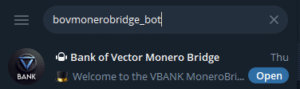

VBANK Mini App
Click on the blue button "Bridge" and Launch the mini app within Telegram.
Choose the coin you want to bridge, and the coin you want to receive.
Confirm the rate
Press "Exchange"
IMPORTANT - write down the amount you are sending, you will need it later!!!
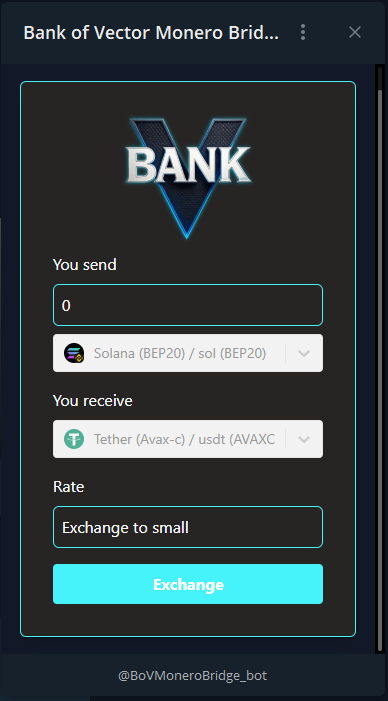
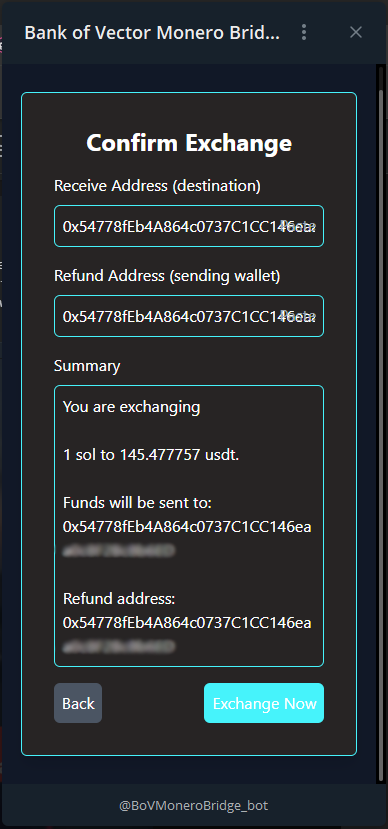
Exchange Now
This screen is asking you to confirm the exchange.
Input Required:
Receiving Address (Destination): Paste the wallet address that should receive the bridged currency.
Refund Address (Sending Address): Paste the wallet address that is sending the initial currency. This is required if issues occur.
Review & Confirm:
Read the summary of your transactions carefully.
If everything is correct, click "Exchange Now".
Complete Your Transaction
You will be brought to a new page showing information on how to complete the bridge.
Exchange ID: Save this ID for future reference. This cannot be retrieved once this page is closed.
Send information: Send the exact cryptocurrency amount you need to send to the provided wallet address. IMPORTANT!!! The amount must match what you entered earlier.
Approximate Outcome: An approximate indication of what you will receive and where it will be sent, the address shown here is what you input before.
Final Step: Send the exact amount to the address provided to you by the app to begin bridge. ETA of private anonymous brdiging is between 5-30 minutes.
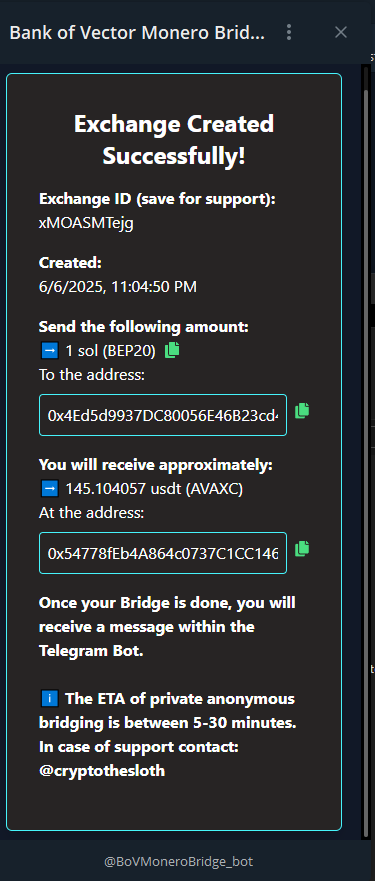
Check Your Bridge Status
You can check the status of your bridge at any time by sending the command "/check <TradeID>" inside the bot.
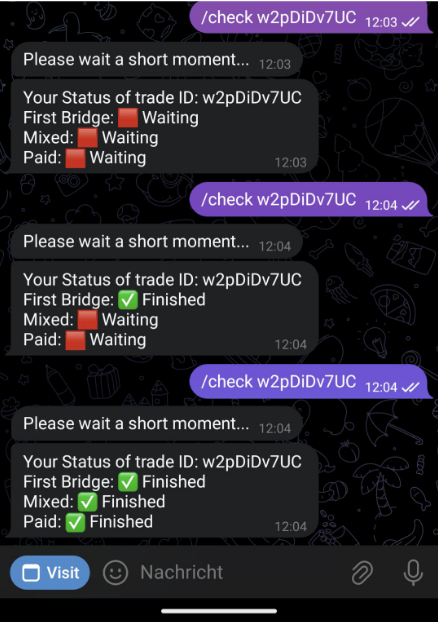
Contact us:
